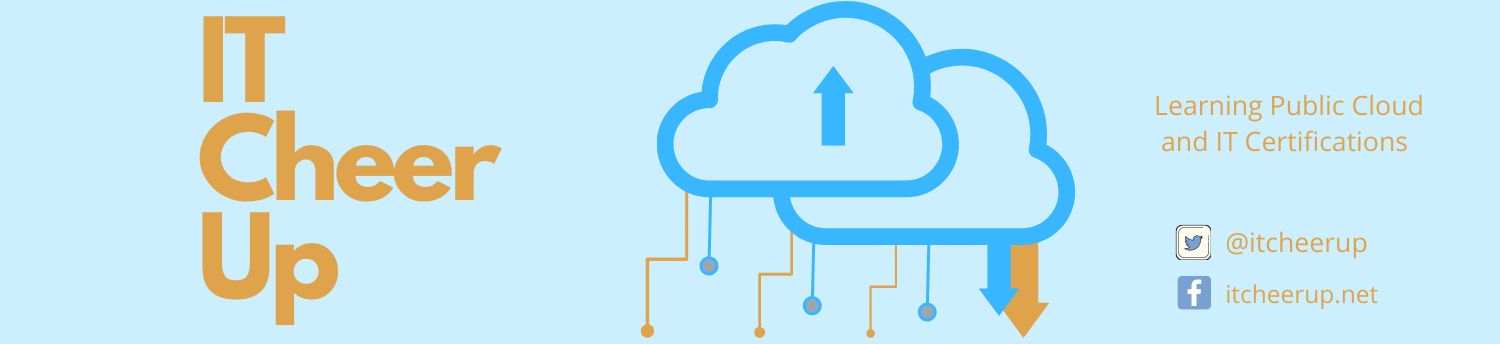Web Application with Aurora Serverless Cluster
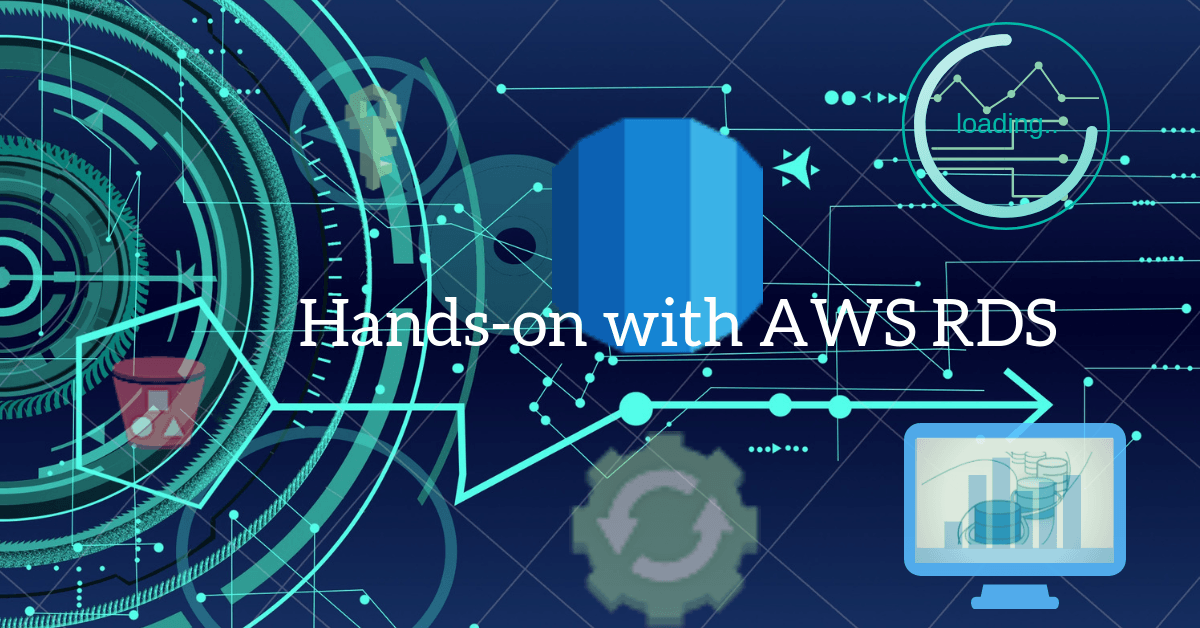 Aurora Serverless is different from the serverless web application that was done in our hands-on DynamoDB. Aurora is a fully managed Relational Database Service developed and offered by Amazon, similar to other DB engines. In RDS, Amazon takes care of time-consuming administration tasks like hardware provisioning, database setup, patching, and backups. Amazon claims that Aurora is up to five times faster than standard MySQL databases and three times faster than standard PostgreSQL databases. It provides the security, availability, and reliability of commercial-grade databases at one-tenth of the cost so Amazon recommends that customers move to Aurora instead of commercial DB engines.
Aurora Serverless is different from the serverless web application that was done in our hands-on DynamoDB. Aurora is a fully managed Relational Database Service developed and offered by Amazon, similar to other DB engines. In RDS, Amazon takes care of time-consuming administration tasks like hardware provisioning, database setup, patching, and backups. Amazon claims that Aurora is up to five times faster than standard MySQL databases and three times faster than standard PostgreSQL databases. It provides the security, availability, and reliability of commercial-grade databases at one-tenth of the cost so Amazon recommends that customers move to Aurora instead of commercial DB engines.
What is Aurora Serverless?
There are two capacity types in Aurora:
- Provisioned
- Standard: You manage the DB instance class. When your database workload changes, you might need to modify its DB instance class to provide the appropriate resources.
- With Aurora parallel query enabled: You provision and manage the server instance sizes, and Aurora improves the performance of analytic queries by pushing processing down to the Aurora storage layer.
- Serverless: You specify the minimum and maximum resources required for your DB cluster, and Aurora automatically scales the capacity based on database load.
Through capacity settings, we can utilize additional scaling configuration. We choose Aurora Serverless, so Aurora DB cluster automatically start-up, shut down, and scale up or down capacity based on the application’s needs. Aurora Serverless pauses the database when there is no activity and resumes when the action begins again. Aurora Serverless enables you to run your database in the cloud without managing any database instances. You pay only for the database resources you consume, on a per-second basis.
You should use Aurora Serverless for infrequently used applications or the variable workloads applications. Test it with Aurora Serverless to find out the new applications’ instance sizes you need.
Create and Access Aurora Serverless Database
We launch the contacts utility web application with Aurora Serverless database in our “Hands-on with AWS RDS” course:
- Launch web application in VPC with public subnet as the web server and private subnets as the database server
- Create an Aurora Serverless cluster
- Setup Aurora Serverless database through MySQL Workbench
- Process CRUD operations on web application
Please enroll in “Hands-on with AWS RDS” for more details.